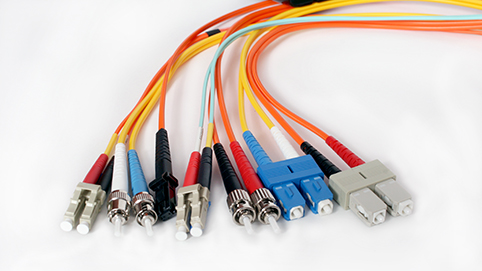Fibre: What Makes Up a Fibre Cable?
Fibre optic cables are special cables that are used to transmit data using pulses of light. They are made up of several different components, each of which plays a specific role in the transmission of the light signals. Here is a breakdown of the main components of a fibre optic cable:
- Glass fibre: The glass fibre is the tiny strand of glass that transmits the light signals. It is extremely thin, often less than a tenth the diameter of a human hair. The glass fibre is protected by a layer of plastic called the cladding, which helps to keep the light signals confined to the centre of the fibre. The glass fibre and cladding are encased in a protective jacket, which helps to protect the fibre from damage.
- Buffer coating: The buffer coating is a layer of protective material that surrounds the glass fibre and cladding. It helps to protect the fibre from damage and also makes it easier to handle.
- Strength members: Strength members are added to the fibre optic cable to provide additional support and protection. They may be made of materials such as Kevlar or steel and are used to help the cable withstand the forces that it may encounter during installation and use.
- Outer jacket: The outer jacket is the outermost layer of the fibre optic cable. It serves as an additional layer of protection for the cable and helps to prevent moisture, dirt, and other contaminants from entering the cable. The outer jacket also helps to protect the cable from physical damage.
By understanding the different components of a fibre optic cable, you can better understand how these cables work and how to properly install and maintain them.