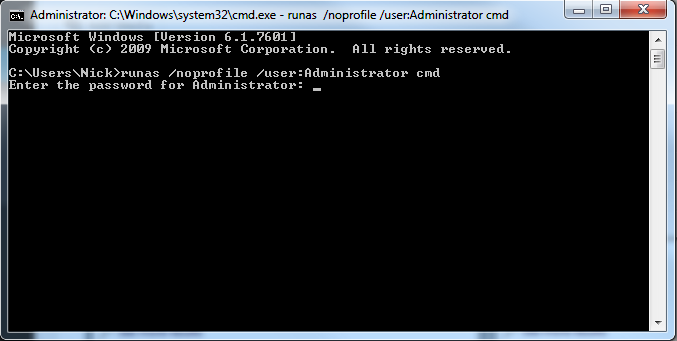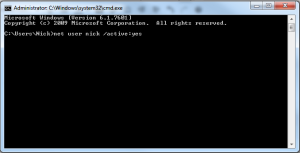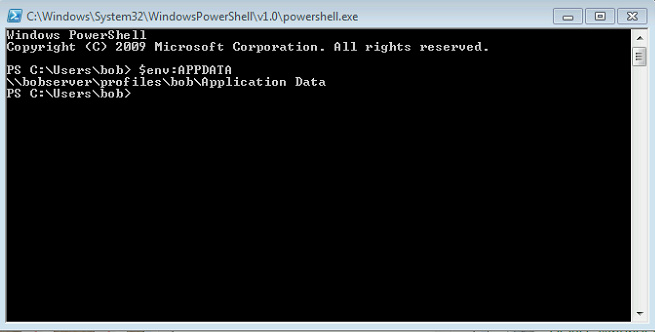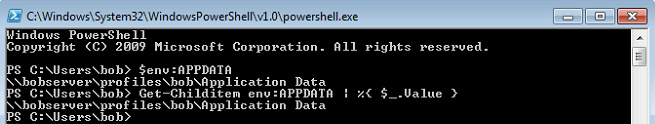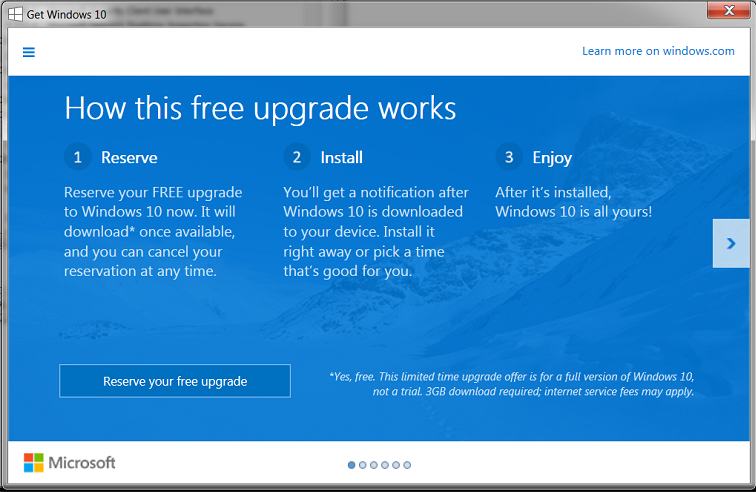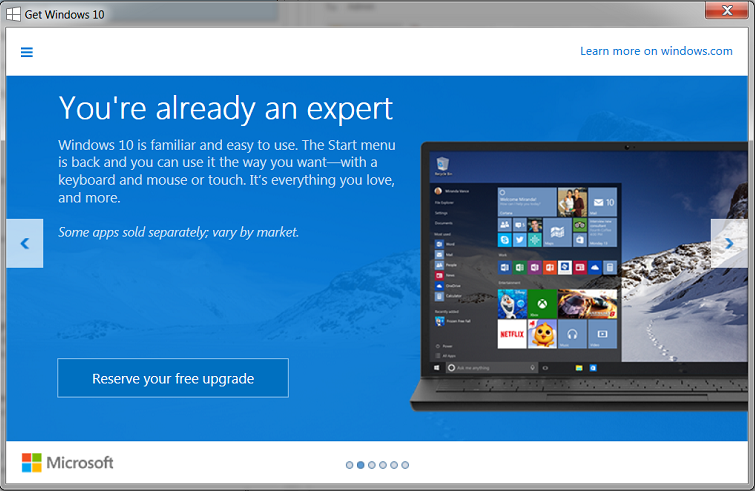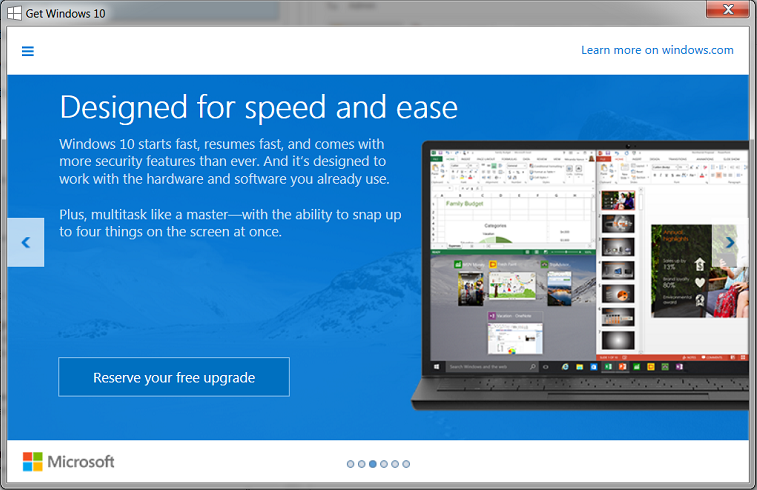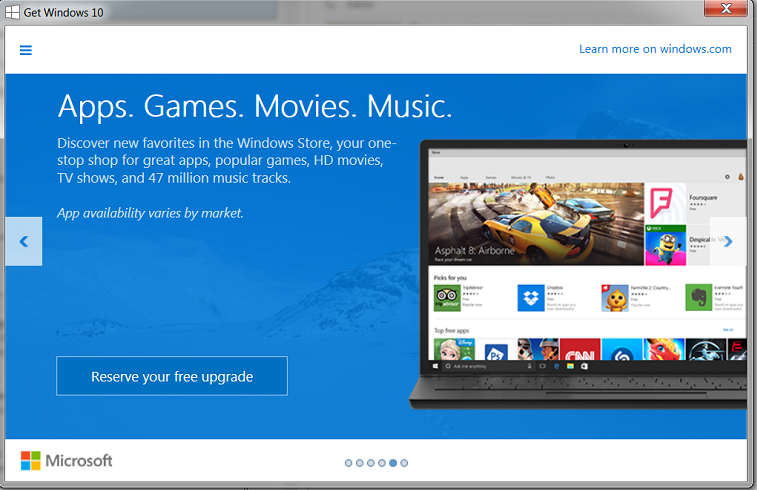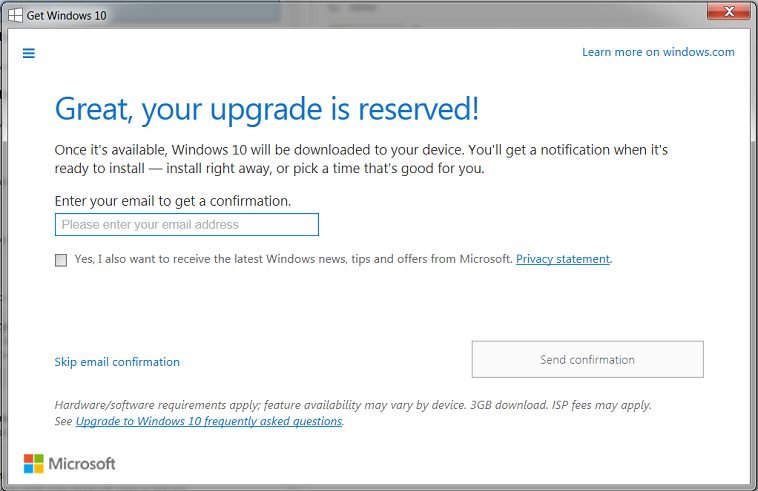After a batch of updates over the weekend, Windows is now providing more info on the long awaited FREE windows 10 upgrade
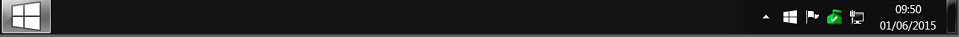
Windows 10 release set for July 29th 2015
The popups, now appearing on some windows 7 and 8 PC’s are causing quite a stir. With some people on reddit calling it both ‘intrusive’ and ‘malware-like’
It would appear that it is KB3035583 that installs this notification, but that requires Windows 7 SP1 or Windows 8.1 to function correctly, at the bottom of the article we have included a step by step guide in forcing this update in order to be able to reserve your own copy of Windows 10
Below, the sirst 5 screens, then taking you through to the final offer, of ‘reserving Windows 10’
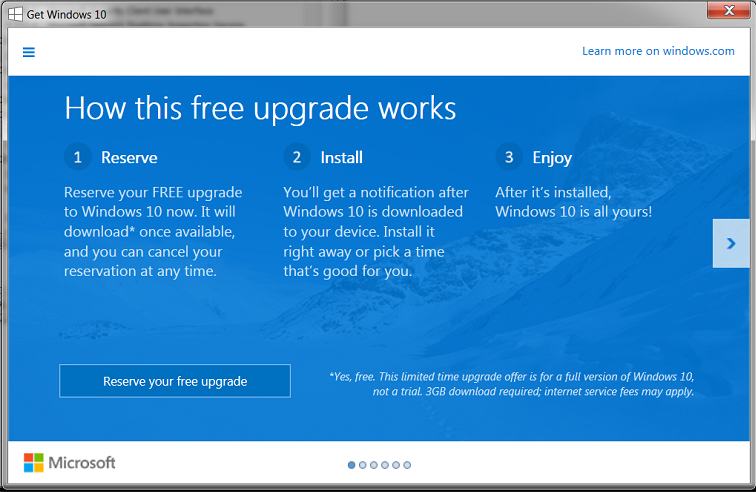
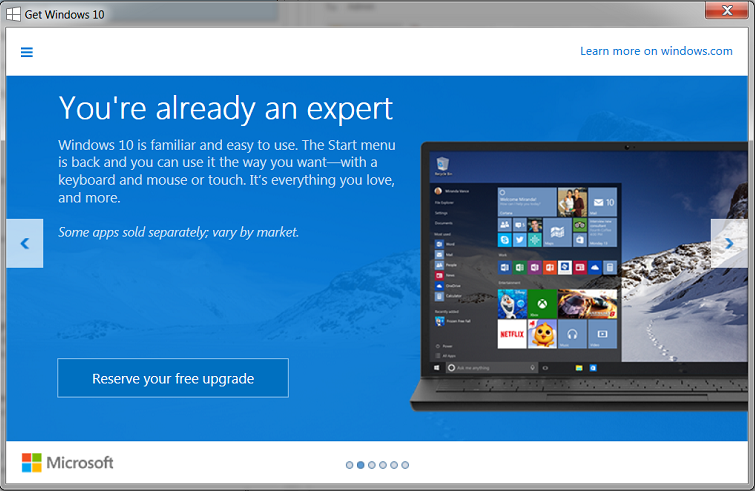
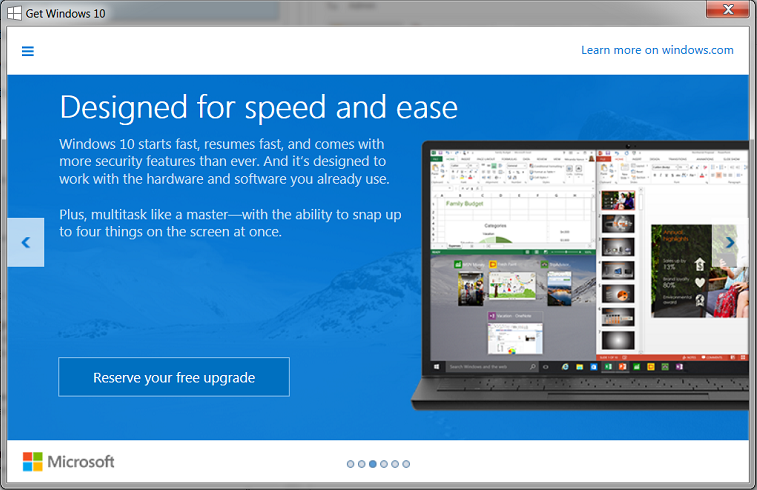

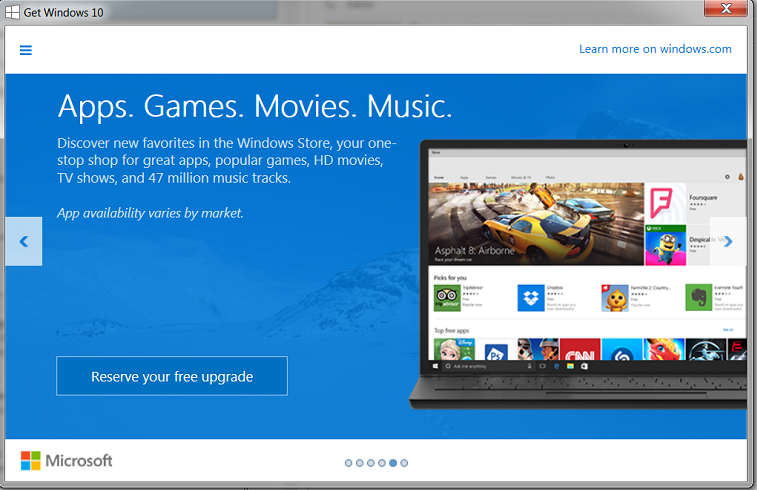

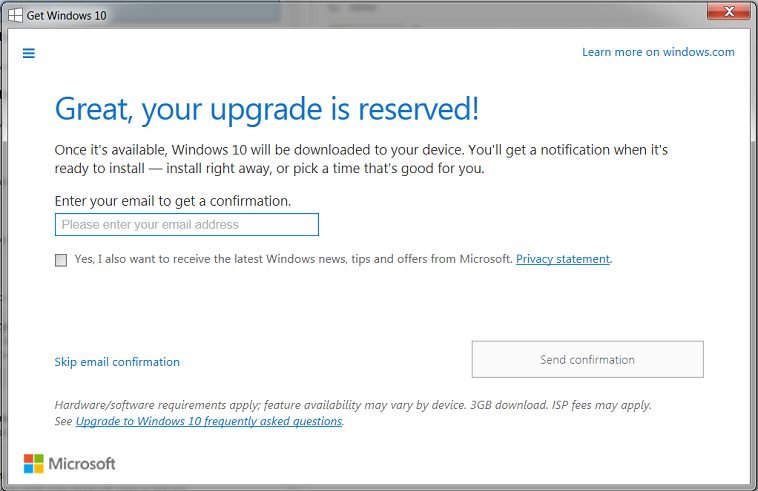
If you are still looking to get a hold of the update supplying this notification then Reddit user FearGX_ explains that you can force the update to do its thing. We’ve reformatted his instructions below.
- Open the Control Panel, choose Administrative Tools, and then fire up the Task Scheduler.
- Expand Task Scheduler Library, then Microsoft, then Windows, and finally scroll down to expand Setup.
- Click the folder GWXTriggers and on the far right hit Run.
Again, this will only work if you’re running a legitimate copy of Windows 7 SP1 or Windows 8.1, have KB3035583 installed, and have all the latest updates.