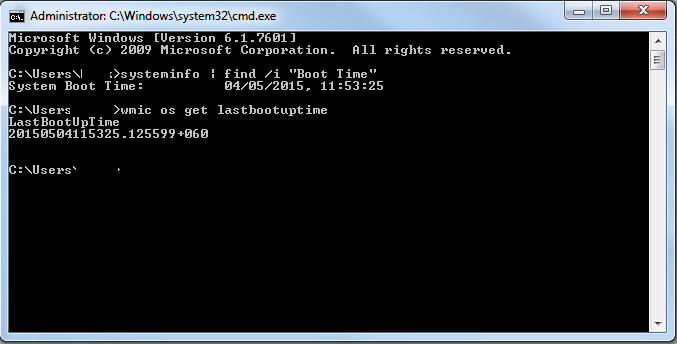Ever wanted to check the last boot time of a PC or server?
There are multiple reasons why you may want to find out the last boot time of a server or a PC, Perhaps your server has been restarted without you knowing, and you want to be able to have a starting time to aid in your search through event logs to see what happened prior to the restart. Maybe you are remotely logged onto a PC which is running slow, but the user hasn’t restarted it for a while.
Anyhow, below is how to check the last boot time using either Powershell or CMD:
Powershell:
Get-WmiObject -class Win32_OperatingSystem | Select-Object __SERVER,@{label=’LastBootUpTime’;expression={$_.ConvertToDateTime($_.LastBootUpTime)}}
CMD Method:
The built in systeminfo command may however be easier to remember using CMD:
systeminfo | find /i "Boot Time"
Or with the help of WMIC:
wmic os get lastbootuptime
As you can see, the easiest and probably most useful quick command is by using SystemInfo, easy to remember, quick and nicely formatted.