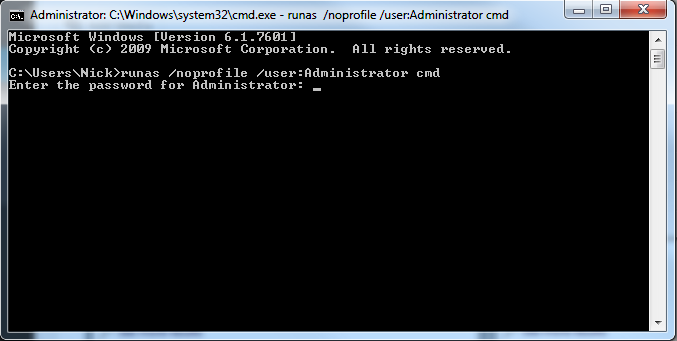The quickest way to run an elevated command prompt from windows xp all the way through to Windows 10, is to simply right click and ‘Run as Administrator’ from the start menu, see below
Click on the start menu, or press the WIN key, then simply type (win vista+) CMD
Right click on cmd.exe and select, run as administrator 
If that does not for some reason work, or you cannot get into your start menu, try pressing WIN + R and typing CMD, then enter:
runas /noprofile /user:Administrator cmd