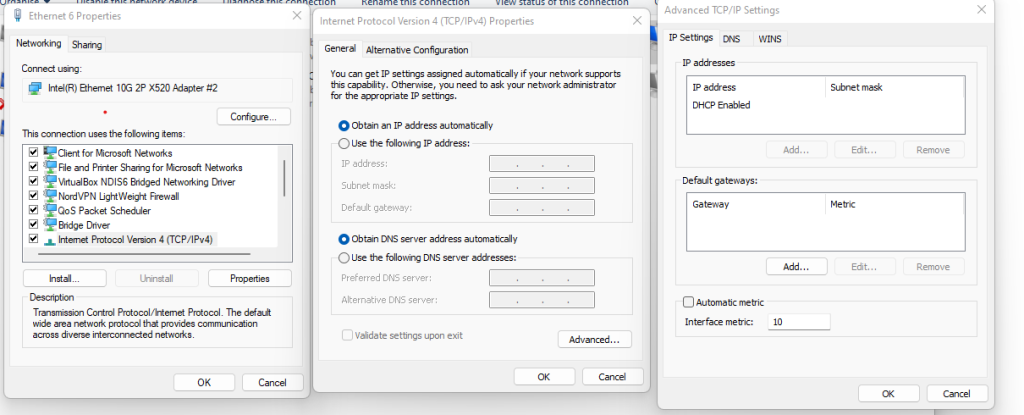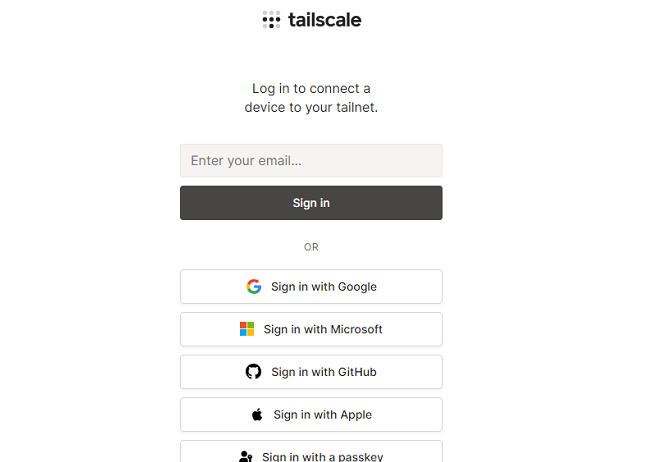Microsoft Defender for Endpoint Plan 1 vs Plan 2
When it comes to protecting your business from cyber threats, Microsoft Defender for Endpoint (MDE) is a solid choice. But with two plans available — Plan 1 (P1) and Plan 2 (P2) — it can be tough to know which one is right for your organisation. In this article, we’ll break down the differences between the two plans and help you decide if the extra cost for Plan 2 is worth it.
Key Differences Between Plan 1 (P1) and Plan 2 (P2)
| Feature | Plan 1 (P1) | Plan 2 (P2) |
|---|---|---|
| Next-Generation Protection | Yes | Yes |
| Attack Surface Reduction | Yes | Yes |
| Device Control (e.g., USB management) | Yes | Yes |
| Endpoint Firewall | Yes | Yes |
| Network Protection | Yes | Yes |
| Web Content Filtering | Yes | Yes |
| Device-Based Conditional Access | Yes | Yes |
| Centralised Management | Yes | Yes |
| Application Control | Yes | Yes |
| APIs and SIEM Connector | Yes | Yes |
| Advanced Security Reports | Yes | Yes |
| Endpoint Detection and Response (EDR) | No | Yes |
| Automated Investigation and Remediation | No | Yes |
| Threat and Vulnerability Management | No | Yes (with MDVM add-on) |
| Advanced Threat Hunting | No | Yes |
| Sandboxing | No | Yes |
| Managed Threat Hunting Service | No | Yes |
| Threat Intelligence | Yes | Yes |
| Microsoft Secure Score for Devices | Yes | Yes |
Plan 1: Basic Protection at a Lower Cost
Plan 1 is great for businesses that need essential protection without breaking the bank. Here’s what you get:
- Core protection: Defends your devices from malware and other malicious software.
- Device control: Manages access to USB devices and other peripherals.
- Centralised management: Lets you manage and monitor your devices from one dashboard.
Plan 1 is a good choice for smaller companies or those with less complex security needs.
Plan 2: Advanced Protection for Greater Peace of Mind
Plan 2 takes endpoint security to the next level, offering everything in Plan 1 plus powerful features for businesses that need more advanced protection. These include:
- Advanced threat detection and response: Finds and stops advanced threats that could bypass basic security measures.
- Automated investigation and remediation: Reduces manual effort by automating threat analysis and response.
- Threat and vulnerability management: Identifies and resolves vulnerabilities across your network.
- Proactive threat hunting: Actively searches for potential threats before they cause damage.
If your organisation handles sensitive data or faces higher risks, Plan 2 is the better option, offering more comprehensive security tools.
Features Only Available in Plan 2
These are the exclusive features that come with Plan 2 — and they’re crucial for businesses that need extra layers of protection:
- Endpoint Detection and Response (EDR): Detects and responds to sophisticated cyberattacks in real time.
- Automated Investigation and Remediation: Speeds up incident response by automating security tasks.
- Threat and Vulnerability Management: Helps spot and fix security weaknesses before they are exploited.
- Advanced Threat Hunting: Proactively searches for hidden threats within your network.
- Sandboxing: Safely analyses suspicious files to block potentially harmful content.
- Managed Threat Hunting Service: Gives you expert help to track and eliminate emerging threats.
These additional capabilities make Plan 2 a powerful choice for businesses that need top-tier protection and quicker response times.
Is the Extra Cost for Plan 2 Worth It?
The choice between Plan 1 and Plan 2 depends on your company’s size, budget, and security needs. Here’s a quick breakdown:
- Plan 1: Ideal for smaller organisations or those with basic security needs. It provides core protection and is included in Microsoft 365 E3/A3 licences.
- Plan 2: Best for larger businesses or those that need enhanced security features like automated threat hunting and vulnerability management. Plan 2 comes with Microsoft 365 E5/A5/G5 licences.
If you don’t face significant cybersecurity risks, Plan 1 might be all you need. However, if you’re dealing with sensitive data, have a larger workforce, or need advanced protection, the added cost of Plan 2 could be worthwhile for the peace of mind it offers.
![What GPU’s does Windows Server 2025 support for GPU Partitioning? [Solved]](https://cannotdisplay.com/wp-content/uploads/2024/11/Server-2025-GPU.png)
![[Solved] Clicking on Tailscale icon does not let me login](https://cannotdisplay.com/wp-content/uploads/2023/08/image-1.png)