So you need a quick way to connect to o365 to manage email for either yourself or your clients?
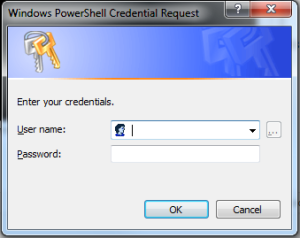 Load up the Azure Directory module, link below:
Load up the Azure Directory module, link below:
http://go.microsoft.com/fwlink/p/?linkid=236297
Type (or copy/paste):
$msolcred = get-credential
connect-msolservice -credential $msolcred
It will then prompt for your Office 365 administrators user/pass.
Hit enter,
You are now connected to your admin console and can now use a whole host of available cmdlets in order to quickly and effectively manage your exchange and Office365 back-end.
See <link to post> for my Top Five Office 365 Powershell commands
