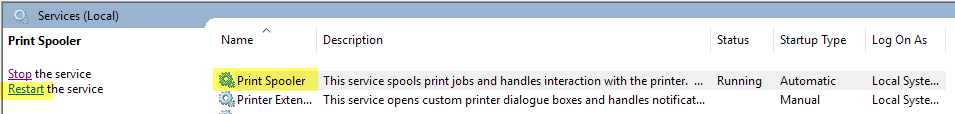
Printers are the bain of any helpdesk engineer, or actually any one in IT in general!
Here is a quick printer fix script to help:
Whilst basic, (restart spooler and clear all print queues) it does in our office, at least, clear 99% of printer issues.
Copy and paste the below to a batch file (file extension .bat) and click away:
::Printer Fix Script @cannotdisplay.com
net stop spooler
pause
del /S /F “C:\Windows\System32\spool\PRINTERS\*”
del /S /F “C:\Windows\System32\spool\SERVERS\*”
net start spooler
pause
::end
It will prompt you several times to make sure you wish to delete queues and then pause at the end to show you how it went,
Any alterations or suggestions comment below!