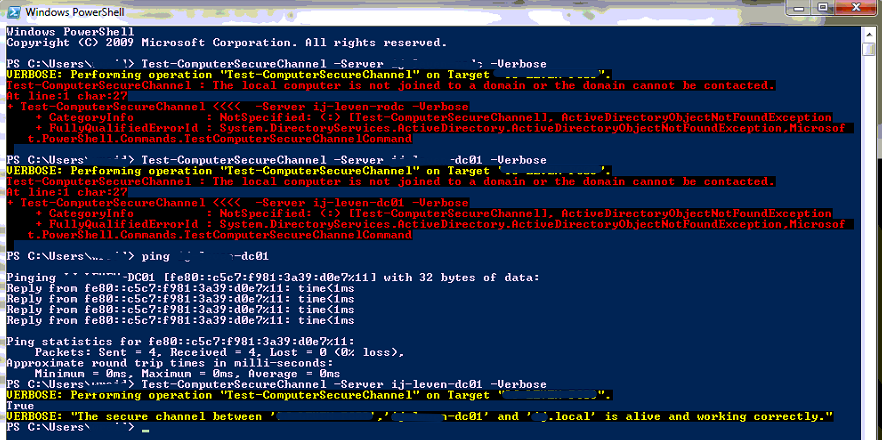Here is a quick way to check the health of a PC joined to a domain controller. This is very useful if you need to do a quick check in the first instance of diagnosing a trust relationship issue.
Here are the steps to check if a pc is joined to the domain using Powershell:
1) Open up a powershell console
2) Type or copy/paste the following, replacing the *dc mane* with your networks domain controller
Test-ComputerSecureChannel –Server *dc name* -Verbose
3) check results, If it comes back with red text it is a pretty good indicator that there is some form of problem going on, however if it returns “The secure chanel between ‘*’, ‘*dc name*’ and ‘*domain*.local’ is alive and working correctly” then you can continue investigating your problem knowing that the PC is nice and safely connected to the domain.
For troubleshooting Trust Relationship issues with a Microsoft Domain, please keep your eyes pealed for part 2