There have been a few occasions recently where a Java update fails
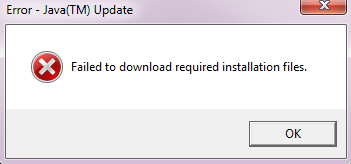
Having looked about for a solution, there is two methods that i have found to quickly rectify the problem.
1) The cheats way.
Re-install java on top of itself.
NB, Java has many different versions depending on which OS and update version of the OS you are using, the quickest way to re-install with the latest version i have found is to use Ninite. This will find version and install it correctly for you.
https://ninite.com/java8/
2) Edit compatibility settings on the Java updater.
go to: %PROGRAMFILES%\Common Files\Java\Java Update
and find jucheck.exe (updater)
right click --> Properties --> Compatibility
select the tick box to run with a previous version of windows, anything before Vista seems to do the job. (XP, Win95 etc…) As this is just the updater and not java, it ensures you still get the correct version.
BONUS 3)
This seems to be an issue with privilege elevation in windows – if you have access to an admin account, then you can log into that then try updating 8/10 it works without the above.