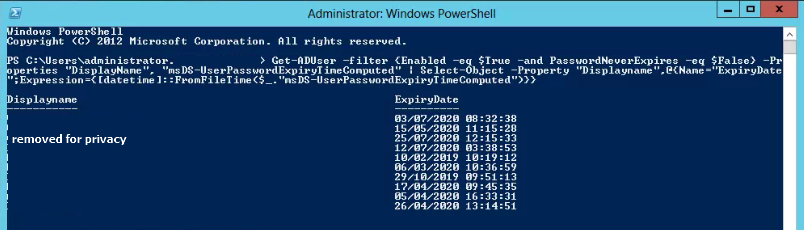Knowing when a password should expire is sometimes useful information.
To find out all users password expiration date, open up powershell on the DC and run:
Get-ADUser -filter {Enabled -eq $True -and PasswordNeverExpires -eq $False} –Properties “DisplayName”, “msDS-UserPasswordExpiryTimeComputed” | Select-Object -Property “Displayname”,@{Name=”ExpiryDate”;Expression={[datetime]::FromFileTime($_.”msDS-UserPasswordExpiryTimeComputed”)}}
It will output for you a human readable list such as in the above post screenshot.
I have tested and can confirm that the above script is working on Server 2008, 2008 R2, 2012, 2012 R2, 2016 & 2019.